Amid the appification of our lives, gardening apps aren’t new but it’s been quite hard to say how useful they are – especially for such a broad, incredibly varied, topic.
The launch of the new RHS Grow App bodes well, with access, as it says to ‘200 years of gardening experience and horticultural expertise from RHS botanists, scientists, fruit and veg experts and its garden advisory service.’ And a pretty extensive back catalogue of images it can call upon.
Anyone who has already tried a gardening app won’t necessarily find anything new in the offering here – plant identification help, inspiration for plants to grow, and a reminder function to flag up tips and actions for how to care for your particular plants.
The RHS Grow app: does it work?
Functionality at a glance
- Discover section to search for plant info
- Seasonal care tips for plants you have saved
- Lists of your current plants and a wishlist
- Plant identification function
- Cost: it's free at the moment but the RHS do have plans to get people to pay for it.
- Better for: people with some gardening knowledge.
- Device: Android and iOS.
How good is the plant identification function in the RHS app?
The plant identification function works a lot like many other plant identifier apps. You take a photo of your queried plant and the app will come up with some good suggestions of what it might be. I tried this out in a recent visit to RHS Rosemoor – photographing a plant, for which the plant label was there next to the plant. It identified the plants broadly not bad and in some cases it did well.
But if you want your identification detailed, this is where it struggles. I tried an Iris ensata. It got the genus right but couldn’t pinpoint the species. But then many a botanist debate has plants flip-flopping between species so maybe you can’t expect an app to pick up on botantical nuances. It would be best to see this section of the app as the starting point for further research, the app plant identification having at least narrowed your field and being able to draw on the RHS own extensive selection of good plant portrait images is certainly an advantage.
What is the Discover function?
The Discover function of the RHS Grow app works as a huge plant encyclopaedia. If you like the idea of a pittosporum in your garden then type ‘pittosporum’ in the Discover function and a list of different species and cultivars comes up. Pittosporum brings up 255 results, which might seem a bit overwhelming – but type in ‘salvia’ and you get a mind boggling 2,375 results – but you can then look at each in more detail to read a description of the plant and the conditions needed, plus basic care notes.
Its always worth catching sight of any that have the little green AGM (Award of Garden Merit) cup symbol alongside them, in the knowledge that these are tried and tested, garden-worthy choices. If you happen to know species names, then so much the better in narrowing down your search.
I found it quite useful in trying to find compact cultivars of plants that I liked that would work well in pots but the process of finding these was quite laborious, as you need to go into each of the plant descriptions to work out what it is good for. You can't yet search for things like 'plants good for containers'.
There are also links from these plants description pages that take you direct to articles and advice on the RHS website – for example, on how to prune a group of plants.
What are the limitations of the Discover function?
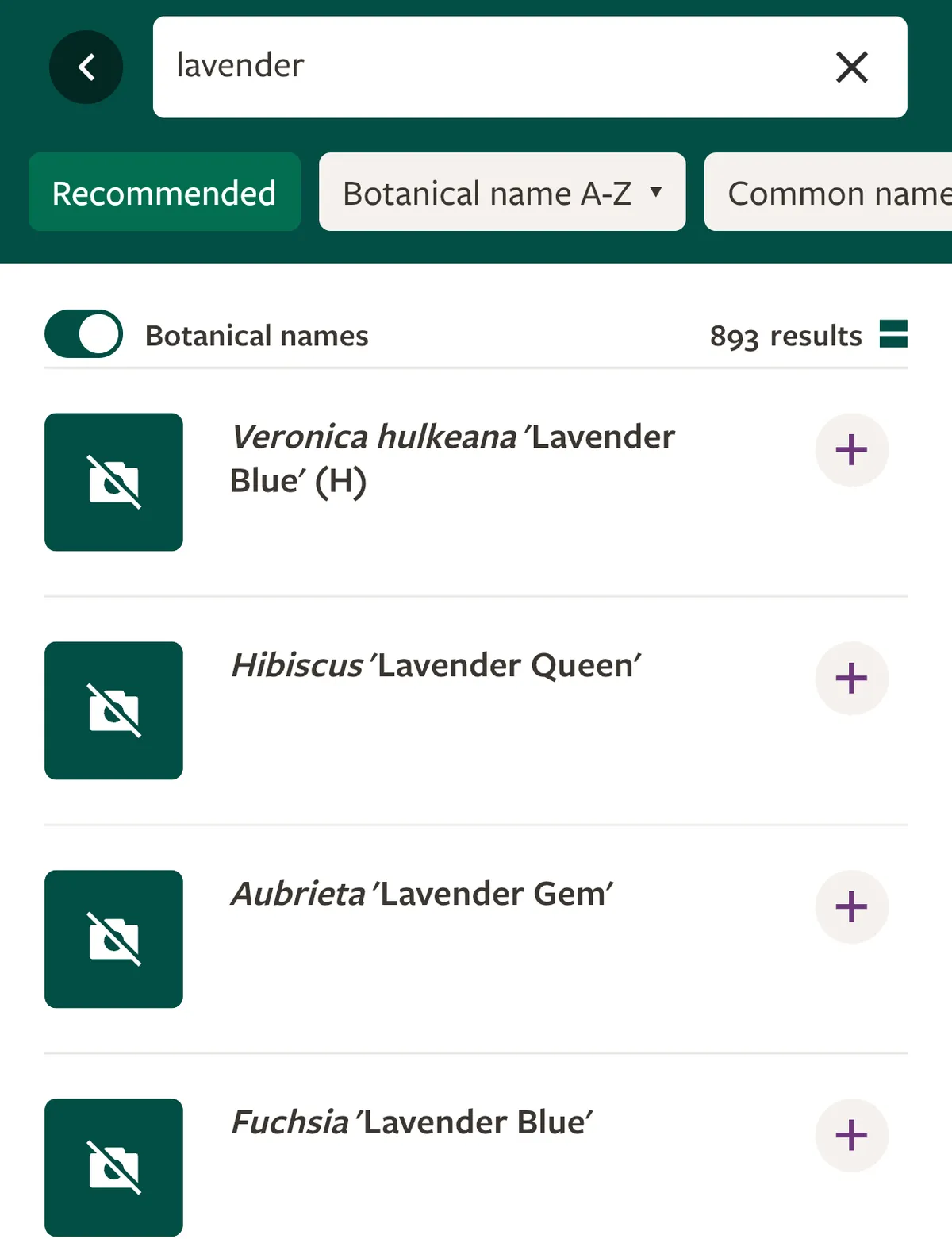
Frustratingly though, there is a significant flaw in hierarchy of search. Type in ‘lavender’ for example and your search brings up a range of plants that happen to have ‘lavender’ in their name, such as Narcissus ‘Lavender Mist’, but only one entry for Lavandula – should you happen to know that’s the correct botanical name – Lavandula stoechas (French lavender). But what about all the other types of lavender? Only if you type in ‘lavandula’ as your search do you get 922 results, that include the most familiar lavender choices.
Is the My Plants area of the RHS Grow app useful?
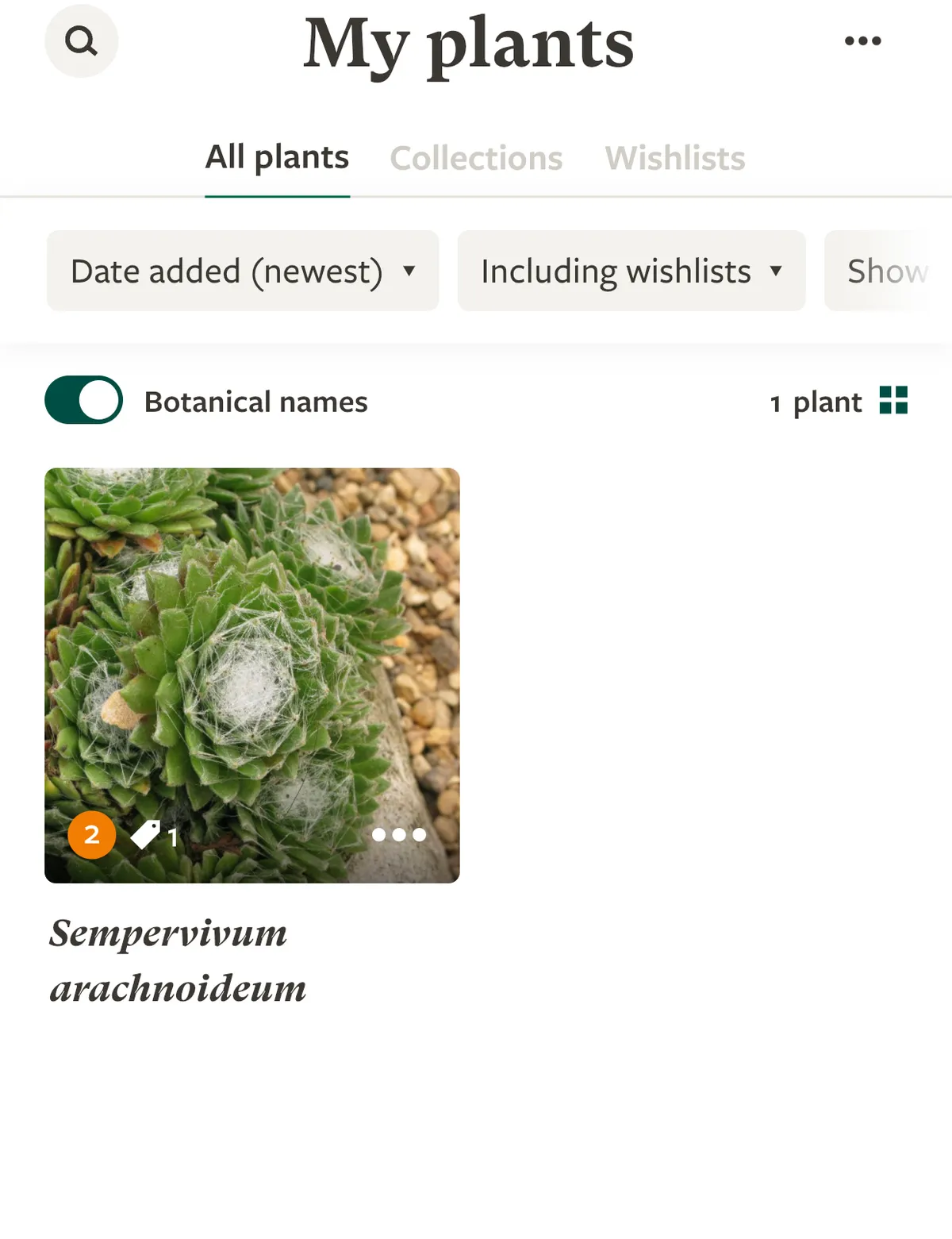
The My Plants function allows you to list key plants in your garden – then group them in different collections if helpful or as different areas of the garden. So you build up a handy reference to what you are growing, which can be linked to the app flagging up seasonal tasks.
This would be useful for building up planting plans – visually highlighting aspects such as colour scheme, textural contrasts, fillers and thrillers. If you were really, really diligent you could group your collections seasonally and it could be helpful in highlighting gaps or low points, or simple the seasonal ebbs and flows and how you might want to tweak these.
There’s always a ‘wishlist’ category, handy for when you get to a nursery and want to be targeted and efficient about what you buy.
Who is the RHS Grow app aimed at?
The app perhaps works best for users who already have a bit of garden knowledge. This can help you navigate the information that you both put in – and that you get out.
Short cuts
- Plant identifier function: Good but not hugely specific.
- Discover function: Good but it provides a huge amount of information to go through and using the botanical name will help to narrow things down.
- My plants: Helpful for building up a database of plants in your own garden and setting tasks to do with plants.
- Cost: it's free at the moment but the RHS do have plans to get people to pay for it.
- Better for: people with some gardening knowledge.
- Device: Android and iOS.